Integrate Docker Scout with Slack
You can integrate Docker Scout with Slack by creating a Slack webhook and adding it to the Docker Scout Dashboard. Docker Scout will notify you about when a new vulnerability is disclosed, and it affects one or more of your images.
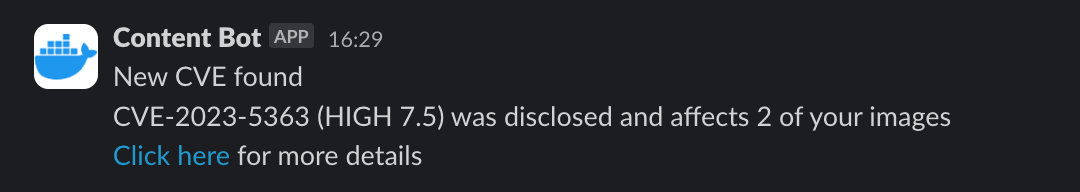
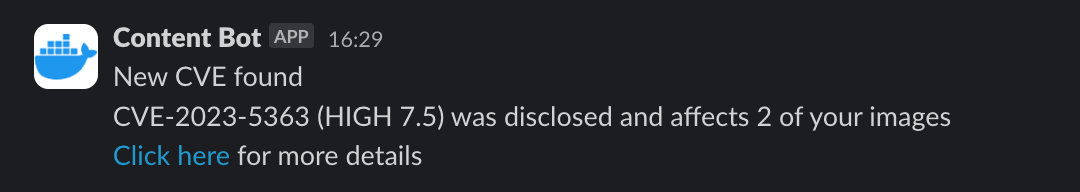
How it works
After configuring the integration, Docker Scout sends notifications about changes to policy compliance and vulnerability exposure for your repositories, to the Slack channels associated with the webhook.
メモNotifications are only triggered for the last pushed image tags for each repository. "Last pushed" refers to the image tag that was most recently pushed to the registry and analyzed by Docker Scout. If the last pushed image is not by a newly disclosed CVE, then no notification will be triggered.
For more information about Docker Scout notifications, see Notification settings
Setup
To add a Slack integration:
Create a webhook, see Slack documentation.
Go to the Slack integration page in the Docker Scout Dashboard.
In the How to integrate section, enter a Configuration name. Docker Scout uses this label as a display name for the integration, so you might want to change the default name into something more meaningful. For example the
#channel-name, or the name of the team that this configuration belongs to.Paste the webhook you just created in the Slack webhook field.
Select the Test webhook button if you wish to verify the connection. Docker Scout will send a test message to the specified webhook.
Select whether you want to enable notifications for all your Scout-enabled image repositories, or enter the names of the repositories that you want to send notifications for.
When you're ready to enable the integration, select Create.
After creating the webhook, Docker Scout begins to send notifications updates to the Slack channels associated with the webhook.
Remove a Slack integration
To remove a Slack integration:
- Go to the Slack integration page in the Docker Scout Dashboard.
- Select the Remove icon for the integration that you want to remove.
- Confirm by selecting Remove again in the confirmation dialog.