Remediation with Docker Scout
Docker Scout helps you remediate supply chain or security issues by providing recommendations based on policy evaluation results. Recommendations are suggested actions you can take that improve policy compliance, or that add metadata to images which enables Docker Scout to provide better evaluation results and recommendations.
Docker Scout provides remediation advice for the default policies of the following policy types:
メモGuided remediation is not supported for custom policies.
For images that violate policy, the recommendations focus on addressing compliance issues and fixing violations. For images where Docker Scout is unable to determine compliance, recommendations show you how to meet the prerequisites that ensure Docker Scout can successfully evaluate the policy.
View recommendations
Recommendations appear on the policy details pages of the Docker Scout Dashboard. To get to this page:
- Go to the Policies page in the Docker Scout Dashboard.
- Select a policy in the list.
The policy details page groups evaluation results into two different tabs depending on the policy status:
- Violations
- Compliance unknown
The Violations tab lists images that don't comply with the selected policy. The Compliance unknown tab lists images that Docker Scout is unable to determine the compliance status for. When compliance is unknown, Docker Scout needs more information about the image.
To view recommended actions for an image, hover over one of the images in the list to reveal a View fixes button.
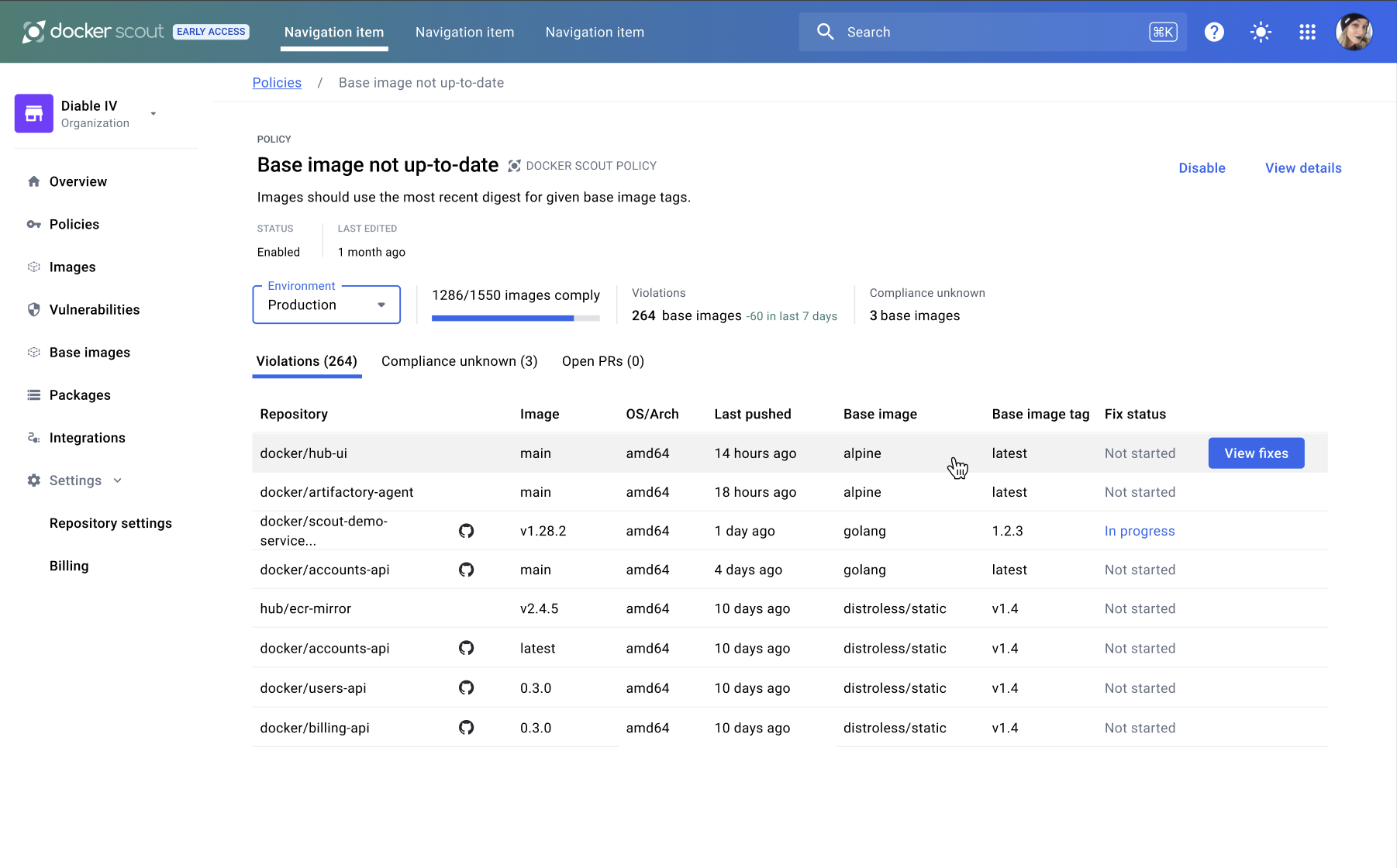
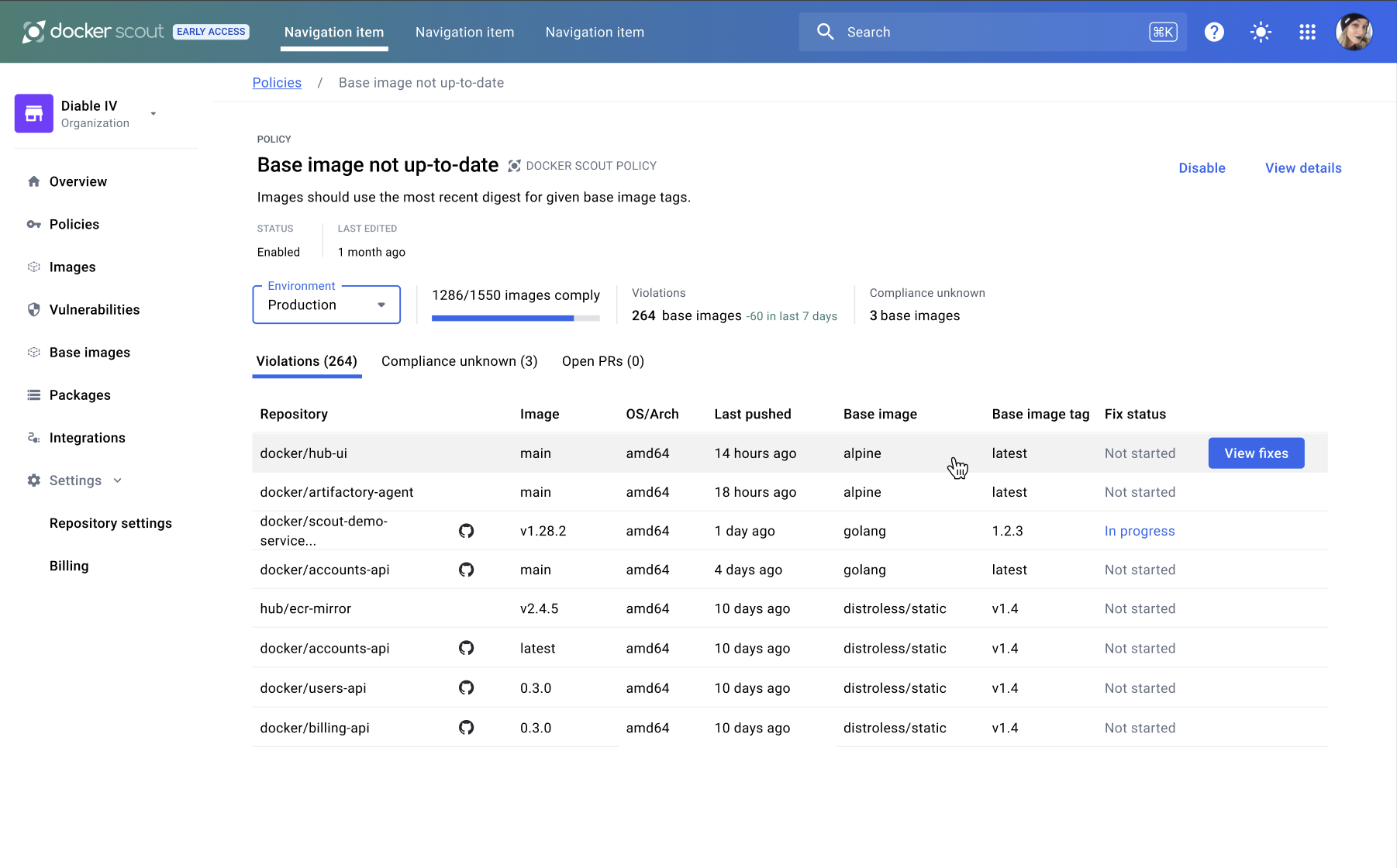
Select the View fixes button to opens the remediation side panel containing recommended actions for your image.
If there are more than one recommendations available, the primary recommendation displays as the Recommended fix. Additional recommendations are listed as Quick fixes. Quick fixes are usually actions that provide a temporary solution.
The side panel may also contain one or more help sections related to the available recommendations.
Up-to-Date Base Images remediation
The Up-to-Date Base Images policy checks whether the base image you use is up-to-date. The recommended actions displayed in the remediation side panel depend on how much information Docker Scout has about your image. The more information that's available, the better the recommendations.
The following scenarios outline the different recommendations depending on the information available about the image.
No provenance attestations
For Docker Scout to be able to evaluate this policy, you must add provenance attestations to your image. If your image doesn't have provenance attestations, compliance is undeterminable.
Provenance attestations available
With provenance attestations added, Docker Scout can correctly detect the base image version that you're using. The version found in the attestations is cross-referenced against the current version of the corresponding tag to determine if it's up-to-date.
If there's a policy violation, the recommended actions show how to update your base image version to the latest version, while also pinning the base image version to a specific digest. For more information, see Pin base image versions.
GitHub integration enabled
If you're hosting the source code for your image on GitHub, you can enable the GitHub integration. This integration enables Docker Scout to provide even more useful remediation advice, and lets you initiate remediation for violations directly from the Docker Scout Dashboard.
With the GitHub integration enabled, you can use the remediation side panel to raise a pull request on the GitHub repository of the image. The pull request automatically updates the base image version in your Dockerfile to the up-to-date version.
This automated remediation pins your base image to a specific digest, while helping you stay up-to-date as new versions become available. Pinning the base image to a digest is important for reproducibility, and helps avoid unwanted changes from making their way into your supply chain.
For more information about base image pinning, see Pin base image versions.
Supply Chain Attestations remediation
The default Supply Chain Attestations policy requires full provenance and SBOM attestations on images. If your image is missing an attestation, or if an attestation doesn't contain enough information, the policy is violated.
The recommendations available in the remediation side panel helps guide you to
what action you need to take to address the issues. For example, if your image
has a provenance attestation, but the attestation doesn't contain enough
information, you're recommended to re-build your image with
mode=max provenance.